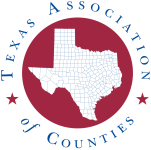Programs
Website Accessibility Resources
The Department of Justice published its final rule in April 2024 establishing specific state and local government accessibility standards for web content and mobile apps. The rule sets a compliance deadline of April 24, 2026, for local governments with a total population of 50,000 people or more and a deadline of April 26, 2027, for local governments with a total population up to 49,999.
TAC CIRA's web hosting platforms earned top scores for product accessibility. But even with high-quality platforms, counties are responsible for ensuring their web content meets ADA standards.
The Department of Justice has recommended action steps that TAC CIRA is providing through an email series. Join the mailing list or follow along in the Step-by-Step Guide below. These resources are meant to aid and inform counties on the legal requirements related to the Americans with Disabilities Act and the Web Content Accessibility Guidelines (WCAG) Version 2.1, Level AA technical standard. Please consult your county attorney or outside counsel with any questions about ensuring your county's compliance.

Step-by-Step Guide
TAC CIRA is providing a guide to website accessibility coordinators and any other county officials or employees interested in learning more about website accessibility best practices.

Training
These videos will help your staff learn what web accessibility is, why it’s important and how to apply the Web Content Accessibility Guidelines Version 2.1 Level AA.