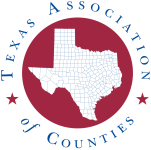News Article | April 22, 2025
Google Fit to retire on June 30, 2025
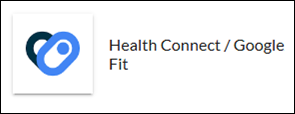
Google Fit will be retiring on June 30, 2025. Participants who currently use Google Fit to connect their device to the WebMD ONE site will need to change over to Health Connect no later than June 30, 2025. Participants can switch by selecting Health Connect on the device connection page on their WebMD ONE account page and following the steps to connect their device to Health Connect.
Google Fit users will be contacted directly by WebMD ONE soon with step-by-step instructions on moving from Google Fit to Health Connect. General instructions on syncing a device can also be found below:
How to Sync Your Device:
- Go to the Apple App Store or Google Play Store and download the app associated with your device manufacturer (Fitbit for a Fitbit, Google Health for Samsung, Garmin Connect for Garmin, etc.).
- Follow your device manufacturer’s instructions to create an account on that app if you haven’t already, and then connect your device to it.
- Log in to your WebMD ONE account at county.org/webmdone.
- Click on the Devices/Apps icon at top of screen.
- Choose your device based on the type of device you have.
- Click Connect on your selected device and enter the log-in credentials that you use to log in to that device’s mobile app.
- WOOHOO! You’re good to go. Sync your data to your device’s app and watch as it flows to your profile.
Apple and Samsung devices can only be synced while using the Wellness At Your Side App.