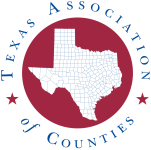News Article | October 12, 2022
Multifactor authentication: Your second line of defense against online hackers
 October is Cybersecurity Awareness Month, and to mark the event, the Texas Association of Counties is issuing a series of articles to encourage counties to build solid defenses against online risks and to train their officials and staff to be alert to those threats. This week we're highlighting multifactor authentication (MFA), which can greatly increase protection for your personal and county data.
October is Cybersecurity Awareness Month, and to mark the event, the Texas Association of Counties is issuing a series of articles to encourage counties to build solid defenses against online risks and to train their officials and staff to be alert to those threats. This week we're highlighting multifactor authentication (MFA), which can greatly increase protection for your personal and county data.
So what is MFA? It is an additional layer of security that protects your accounts with more than just a single password. When logging in from a new device or location, or following a password reset, users will be asked for two things: a password and a security code, often sent to the account owner's cellphone or landline. MFA acts a second line of defense.
So why use MFA? In a word, security. Microsoft reports that there are over 300 million fraudulent sign-in attempts to its cloud services every day. In addition, hackers don't take vacations, the federal Cybersecurity & Infrastructure Security Agency (CISA) says. Their tactics are constantly evolving, and one-third of Americans were victims of cybercrime last year, CISA says.
Does MFA really work? Microsoft says that implementing MFA can block 99.9% of attacks on your accounts. Hackers are getting better at phishing and harvesting passwords to gain unauthorized access. They take advantage of reused passwords stolen in other breaches, but even so, enforcing MFA is an effective barrier that greatly reduces the likelihood of a break-in. Cybercriminals often move on to new targets when they encounter MFA security.
Remember, hackers are like burglars. They are looking for an easy way in. Don't give it to them. Put an extra lock on the door with MFA. Email services provided by TAC CIRA already include MFA. Reach out to TAC CIRA Support or by phone at (800) 456‑5974 to implement MFA today.